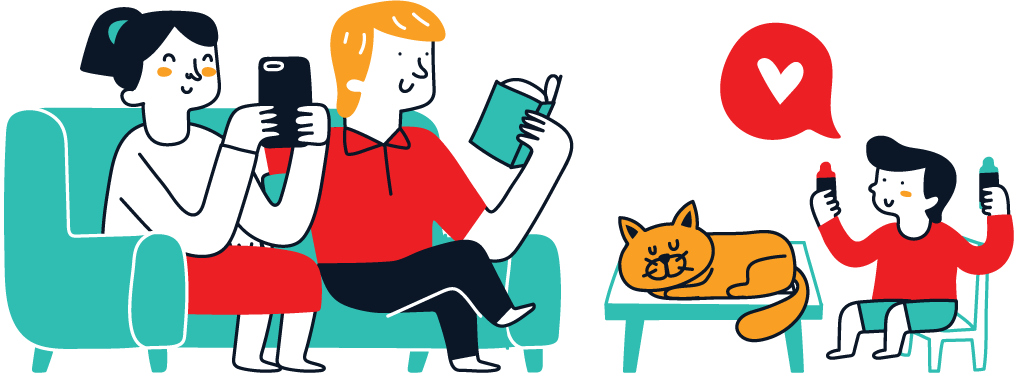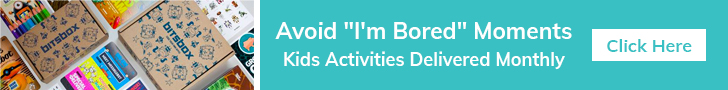With the world advancing at a faster rate and scientist and engineers trying to keep up the demand and advances of technology in trying to best accommodate children and adults with disabilities, helping students with special needs in schools has always been a hard and challenging thing to do especially due to the pandemic requiring students to waver back and forth between online and in person learning. Assistive Technology can also range from low-tech such as cue cards to high-tech such as using a computer. So let’s take a look at the best assistive technology devices that can best serve students with disabilities inside the classroom.

Assistive Technology for Reading
For people who struggle with reading and has trouble processing what they’re reading need a look of support when it comes to working inside the classroom. However, with the help of scientist and engineers here are the following best A.T devices for children with special needs.
- Text to Speech: This is one of my favorite devices because inside the classroom not only will the computer or IPad will read it to the student, it will also highlight the words as the device is reading it. You can also make notes on the device as you’re working on it.
- Graphic Organizers: Another great low-tech A.T because these can be made on the go when teaching or ahead of class to help any student in the class disability or not.
- Audio/Digital Books: By having your students listen to books on the computer or IPad is great for struggling readers because they can read along with it as well. Check out raz-kids which is great for having students read along as it highlights the words.
- Optical character recognition: Started in the 1990’s this program allows a student to view an image online and turn it into a digital text.
Assistive Technology for Math
Math was never my favorite subject growing up and I had a lot of anxiety when trying to perform the math problems in front of the class in elementary school. So let’s take a look at some of the A.T devices that I use inside my classroom to help teach my students with disabilities.
- Manipulatives: These are great for helping students when doing math such as fractions, geometry, and basic addition/subtraction. This is a great low-tech A.T device because it allows students to see on how to solve the problem with hands on activities.
- Calculators: Calculators are a great way for students to check their work after they have attempted the math problem at least 3 times.
- Graph Paper: This type of device is great for not only liner points and graphing but also for doing geometry and other kinds of math related problems. Such as this math trick I use to help my students with disabilities inside my classroom during my math block.
- Drawing Tools: Drawing tools is another helpful device for drawing shapes and other math related problems on the computer or IPad to help assist students with solving the problems.
Assistive Technology for Writing
Even though writing was always my favorite subject in class growing up. Writing always was a very hard process for me to understand when learning the basics and foundation of writing. Some students freeze up in class when ask to write or have trouble gathering and writing down their thoughts when getting started. Let’s look at the A.T devices for help students with disabilities when working on writing assignments there are also writing apps to help with students practicing at home.
- Pencil grip: If it wasn’t for my Occupational Therapist I wouldn’t have made it through the school year because simple objects such as a pencils grip can help a student not only with fine motor skills, but also help them with forming the correct letter when writing.
- Spacer: Spacers are great because it allows the student to space out their words when writing a complete sentence. This is great for children in the early ages.
- Touchscreen PC: Touchscreen devices are great because it allows the student to form their own letters when writing on a computer screen, and also makes it easier for them to manipulate the keys on the computer when writing.
- Spelling/Grammar Check: When writing papers on the computer I always used spell check to help me with writing because it allowed me to focus on my writing instead of my spelling.
Assistive Technology for Auditory Disorders
- Noise-Cancelling Headphones: One of my favorite things to give to my students who have sensory overload or who struggle with loud noises are headphones. These are great for students to attend assemblies with their peers, and also block out noises when taking a test.
- Captioning: Not only is captioning great for helping students read, but also great for students who are slow readers because it allows you the pause and write down notes.
- Sound system: Great for teachers who have a class full of over 40 students with a huge classroom and need students in the back of the class to hear the lectures.
- Audio Recorders: Audio recorders are a great way for students to go back and listen to what they’ve missed out in class or also have the directions repeated to them when needed.
Conclusion
Overall, each Assistive Technology device is a great way for students to stay on top of their students in and outside of the classroom. But also keep in mind that this is assistive technology and shouldn’t be used in a case to hinder a child or teen with special needs learning process. What may work for one child may not work for another and that’s okay. You just need to decipher what works best for your child and help them along with the rest.