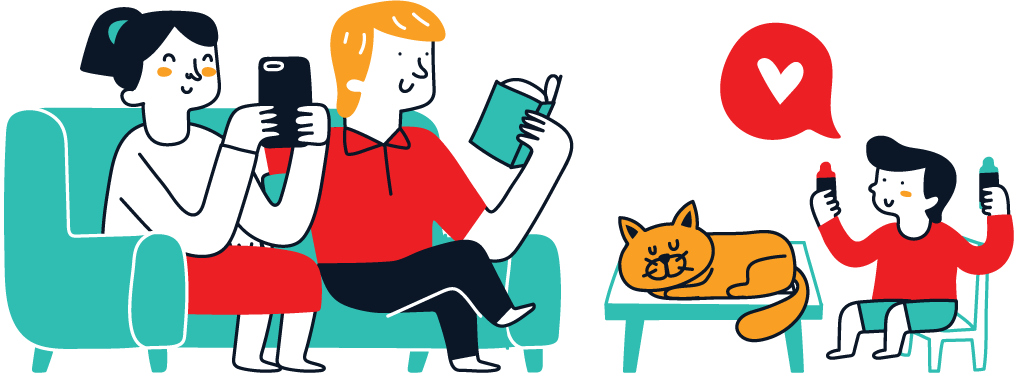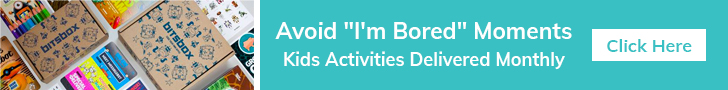Teacher Apps and Gadgets have become very popular over my teaching years.
From writing on a projector to playing Kahoot. Technology has advanced over the years. I don’t think anyone saw this one coming. But, virtual learning and working from home are nothing new.
Whether you like it or not technology is the future, and school leaders are always looking for new and innovative ways to teach our students.
For example, look at China’s adorable robot teachers-in-kindergarten classrooms having a storytelling time and teaching problem-solving skills.

With teachers being forced to work from home and teach online, teachers have been doing a great job of utilizing virtual learning through COVID-19 to meet the needs of their students in every way possible.
But how are these great teachers teaching through this pandemic? Well, let’s check out the apps and gadgets listed below on how these teachers are getting through this coronavirus era.
So be sure to pick up these teacher apps to utilize inside your online virtual classroom.
Teacher Apps for Learning
1. WhatsApp
One of my favorite apps to use just for making free calls and sending text messages through wifi is WhatsApp. Teachers can create voice recordings, hold video/voice conferences, and create a group chat to discuss topics.
This app also has video sharing when talking to multiple people on the phone, and can be used to reach their students from any partnering country that utilizes WhatsApp.
2. Apple iPad Air
The Apple iPad Air is a great teacher gadget for teaching students online virtually. You can use the iPad to video chat, share a screen, and create PowerPoint and slide shows.
 3. Google Duo
3. Google Duo
With Google Duo, you can make secure reliable calls, take pictures during video, add multiple people on a call, and send personalized video and voice messages.

4. HP Laptop Stream
This low-cost laptop is great for teaching students online through video conferencing. It has a built-in camera and also has dual screen and also ready to go build in apps. This computer has also helped me to start multiple projects for my businesses.
5. Zoom
I know what you’re probably thinking, but yes zoom is a great app/resource for teaching students via distant learning. Zoom allows you to schedule meetings in advance, record the meetings, have chat messages, and screen share with other people
6. Cyber Stereo Headset
When teaching online or instructing your distant learning classroom. You must want noise-free headphones or location when teaching. Then you might one to try these cool noise-cancelling headsets that can be used to pull up to your laptop, tablet, and yes even your cell phone!
Amazon – Check Hare
7. Seesaw
Similar to Zoom this app is a great tool for Teachers and families wanting to connect. This also allows teachers to give assignments to students with the option to add voice instructions.
8. Virtual Reality Headset
 Amazon – Check Hare
Amazon – Check Hare

With Virtual Reality and moving towards technology as the future. This cool gadget allows teachers to teach their students through their smartphones to stay connected with their students and families. This tool is great for virtual field trips, brain breaks, and puzzle games in reading and math to stimulate the mind.
9. Cisco Webex
One of my favorite learning platforms to teach from and has been used around for years is Cisco Webex. What I like about this platform is that it’s more secure than Zoom and also allows for screen sharing, and writing on the whiteboard, and gives the presenter the features of muting and un-muting students. It also has break-out rooms and a camera.
10. Document Camera
Don’t have a camera on your laptop to demonstrate to students how to learn math, reading, and writing. Then look no further and purchase this high-definition document camera that is compatible with Mac and Windows. This document camera can also do live demos, web conferencing, distant learning, and remote teaching.
11. Desk Chair
Since we’re working from home and need a sturdy seat to sit in while completing work. I would recommend this desk chair which is the hottest and fastest-selling desk chair on the market right now. If you want the best comfort for your buck I suggest you purchase this desk chair for quality and comfort.
12. Microsoft Teams
So this year my school is using Microsoft Teams to teach our students online. Similar to Zoom and Seesaw this platform allows screen sharing but also has other features as well. It allows you to add various team members of adults and students, gives any other person who is a presenter control over your computer, and also has apps already built into the platform.
Comment down below your favorite teacher app that you like to utilize inside the classroom.